1. This Demo is base on SAP HANA Studio 1.0.47
2. Double click on “HANA Studio” short cut. SAP HANA Studio will open. Right Click to “Add System”:
3. Enter information that you received through invitation email
4. Enter User Name & Password. Click “Next >”
5. Click “Finish”
6. System asking confirmation for password recovery. in my case i select “Yes“.
7. Put you questions & answers and click “OK”
8. configuration completed in order to add system.



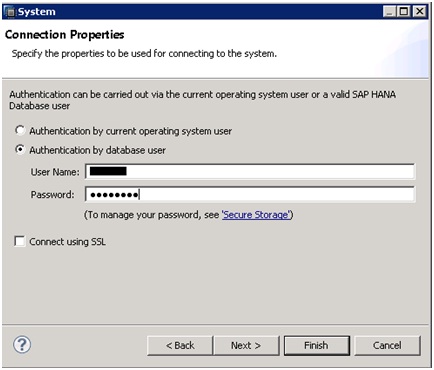



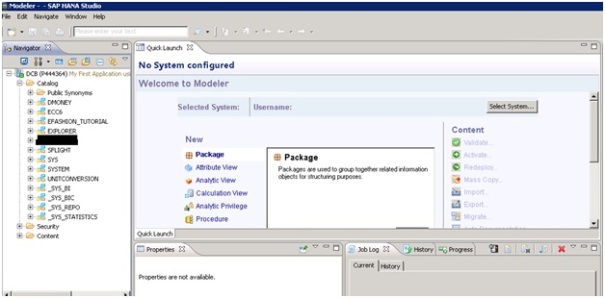
Leave a comment